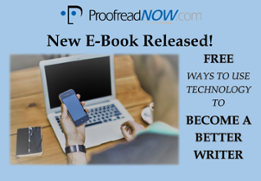Most writers want to believe their writing will be read, understood, liked, and shared with others simply because it’s well written. They believe the essence and content of their writing and its message is what really matters. But that’s not always the case. Many times documents and posts will go unread simply because they’re not properly formatted, regardless of their content.
Most writers want to believe their writing will be read, understood, liked, and shared with others simply because it’s well written. They believe the essence and content of their writing and its message is what really matters. But that’s not always the case. Many times documents and posts will go unread simply because they’re not properly formatted, regardless of their content.
Use the tips below to format your writing in a way that will make it stand out, and make it easier for your audience to read.
Use Sub-Headers
Sub-headers guide readers through your most important points and create distinct markers that highlight key information. They break up large blocks of text that can be challenging for readers to get through. And sub-headers also make it easier for readers to digest the bits that are relevant to them as they’re skimming through your document. If they’re written properly, sub-headers can even recap the entire crux of a document.
To make your sub-headers stand out, make the text bold or make the text a font size slightly larger than the body text of the document underneath them. Additionally, make sure there is more white space above a sub-header than there is below it. This will make it clear that it’s for the paragraph below it and not the one above it.
Verify Length of Paragraphs and Margins
Try to keep each paragraph around the same length (visually), and verify they each have the same number of examples and detail in them. It will look odd if you have one paragraph that takes up half the page and is very detailed, above a paragraph that’s only a couple of lines long with no examples or details.
Verify that the length of your margins is the same on every page of a document. And remember that wider margins can be a good thing. They shorten the length of each line of text, making a document easier for your readers’ eyes to scan.
Know Where and How to Insert Lists, Tables, and Graphs
Only use one table or bulleted list per page, or two very short lists per page, when inserting them into a document or post. If you have too many tables or lists on a page, it’ll diminish their impact and visual appeal. Separate them with a bit of white space from the rest of the body text so they stand out as well.
When using graphs in a document, be sure to include legends next to them that are legible so they’re easy to understand. And make sure to insert graphs next to relevant body text that explains the data. Not doing this will confuse readers. Use distinctive colors inside the graphs and make them visually appealing and easy to share.
Insert Text and Quote Boxes
You can insert boxes of text inside your document or post for two main reasons:
- To call attention to information you want highlighted, such as a memorable quote or statistic.
- To place information that’s relevant to, but doesn’t really fit inside, the natural flow of the body text.
Text boxes will probably be read before the body text of a document, so they’ll need to be coherent on their own. Don’t try to cram text inside them, however. Make sure they stand out by leaving enough white space around them.
Bold Text and Use Complementary Colors and Fonts
Bolded text will grab your readers’ attention, but only if it’s used selectively throughout a document. If every other word is bolded, then none of them will stand out. As mentioned above, bolding sub-headers can make them stand out too.
If the pages of your document or post are a color other than white, make sure the text color you are using is easy to read and complements the background color. If the background color is dark, then the text should be lighter, and vice versa. And if the graphs and other images you decide to insert have a colored border around them, the page and text colors should match this too.
Try not to use more than two font styles inside a single document. Verify that multiple font styles complement each other and try to use fonts with similar proportions. To verify this, you can examine the proportion of the ascenders and descenders (e.g., the tails on your “d” and “p”) in relation to the rest of the letters.
Summary
Think about it. When you see a headline that captures your attention, you’ll go on to read the content inside. If you discover nothing but long dense paragraphs of text jumbled together, you’ll be less likely to read it right then and there. Even if you save it and promise to read it later, it’s still not very likely you’ll end up reading it. You’ll either forget about it or move on to the next piece of content that is easier to read.
If you don’t want your readers to discard your writing before they even start reading it, then use the formatting tips above to make your writing easier for them to read, understand, and share with others.