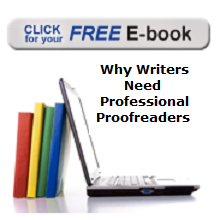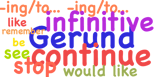 Do you rely on a grammar-checking software or tool, beyond what’s included in your everyday word processor? See if you can find your ideal grammar-checking tool on this list. And after scanning through the review of the most popular grammar-checking tools out there, continue reading to see why you still need a proofreader for your most important pieces of written work.
Do you rely on a grammar-checking software or tool, beyond what’s included in your everyday word processor? See if you can find your ideal grammar-checking tool on this list. And after scanning through the review of the most popular grammar-checking tools out there, continue reading to see why you still need a proofreader for your most important pieces of written work.
Overview
Grammarly was launched in 2009 and now has over 10 million users. It’s one of the better-known grammar-checking tools, and for good reason. It has a free version that’s easy to use in a variety of ways. And it offers additional robust applications and reporting.
Grammarly allows you to quickly locate errors in your writing, whether you’re typing something on a webpage like Facebook or Gmail, or in a word processor. You can also upload text into its online platform to find errors in your writing. It will scan your written text and tell you common errors you make in your writing—spanning everything from subject-verb agreement to article use to modifier placement. It offers vocabulary enhancement and plagiarism detection. And it will automatically send you progress reports once a week with details about your writing. Grammarly also offers customer support when you have questions and need assistance. However, not all functionality and services are offered with the free version or Chrome extension and may require a Premium membership.
Cost
- Free for the basic version and for the Chrome extension
- $29.95 per month for the Grammarly Premium version
Ginger Software
Overview
Ginger software is also available via Chrome extension and can be integrated into common word processors. And it’s downloaded via a productivity app on desktops, smartphones, and mobile devices. It offers grammar-checking software, as well as punctuation and spell-checker tools. It’s very useful for individuals learning English as a second language, as it offers translations in over 50 different languages. And it has a sentence re-phraser tool, so writers can enrich their existing sentences and learn synonymic terms and phrases. Not all features are included in the free version.
Cost
- Free Chrome extension and app
- Ginger Premium version starts at $29.96 per month, and students receive a 40% discount
White Smoke
Overview
White Smoke offers a grammar-checking service similar to Grammarly and Ginger and can also be used across web browsers and inside other applications where text can be written. However, it doesn’t offer a free version, and you will have to pay for the middle-grade package to be able to use it in your everyday word processor. Its plagiarism detector is included in its essential package, however. And White Smoke offers features that businesses and educational institutions with multiple users will find useful.
Cost
- Essential- $6.59 per month
- Premium- $9.99 per month
- Business- $17.95 per month
ProWriting Aid
Overview
ProWriting Aid is a great tool for editors who especially want to check errors in their style as they write manuscripts. While it can be used by a variety of writers, it’s very beneficial for writers of manuscripts. It offers reverse look-up dictionary tools and a thesaurus, and sends automated writing reports with details about common writing mistakes a writer makes. It will detect everything from clichés to alliterations used in a text and will also provide suggestions for context and style choices. And it has a variety of advanced integrations and applications that developers can use.
Cost
- Free Web Editor and free Chrome extension
- To access the app and plagiarism detector- purchase ProWriting Aid Premium starting at $50 per year or ProWriting Aid Premium Plus starting at $60 per year
Language Tool
Overview
Language Tool offers a free web-based version, allowing you to check up to 20,000 characters in your text for free. There are additional costs for more characters. The free version includes advertisements. The Microsoft Word integration will cost extra. But the Language Tool does offer free Chrome and Firefox extensions, and is available in over 20 languages.
Cost
- Free web-based version and free web browser extensions
- Premium is $79 per year or $19.99 per month
- Enterprise pricing is available on request
Hemingway Editor App
Overview
This web browser grammar-checking tool is great for a quick overview of your text and is designed to make your writing clear and simple, just like the famous Ernest Hemingway himself. Just copy-and-paste your text into the web browser app, and you’ll be able to gauge the readability of your text, see how often you use a passive voice, and detect unnecessary adverbs that should be removed. A desktop app is available for an additional cost.
Cost
- Free web browser app
- Desktop app for a one-time fee of $19.99
After the Deadline
Overview
After the Deadline offers a free web-based version that identifies spelling and grammar errors and makes style suggestions. It also comes via a WordPress plugin that bloggers like to use. It’s open source, which means it’s completely and always free to use for both personal and commercial use. However, you may need some coding knowledge to learn how to implement and use the app, unless you’re using the WordPress plugin.
Cost
Completely free open source code.
Additional Grammar-Checking Software and Tools Worth Considering
Why You Still Need a Proofreader
While grammar-checking software and tools may help you improve your writing skills and techniques over time, they are certainly not error-proof. They’ll detect common spelling, grammar, and punctuation errors, but they will often:
- Misspell proper nouns and names.
- Not detect the proper homonyms that should be used (e.g., “their” vs. “there” and “you’re” vs. “your”).
- Flag phrases and words that are used correctly and written with proper grammar.
- Inappropriately flag subordinating clauses and passive clauses.
- Be unable to detect colloquial phrases, words, acronyms, and well-known industry jargon.
Try these sentences in Microsoft Word:They returned to quickly. They returned too quickly to finish the job. You will see that Word, which includes a fairly sophisticated grammar checker, passes these faulty sentences without comment.
Furthermore, each grammar-checking software or tool won’t be able to follow specific in-house style guides or new style guides that you may need to follow. They won’t detect the writing nuances that you need to be aware of in such style guides.
Ultimately, grammar-checking software and tools should be used to help you write more efficiently and should allow you to learn about the errors you are most prone to making in your writing. But they can never replace proofreaders who are highly trained to detect all sorts of writing errors across industries and to follow various style guides down to the smallest of details.
Is there a grammar-checking software or tool you like to use that’s not listed here? Share with us in the comments below.