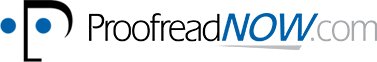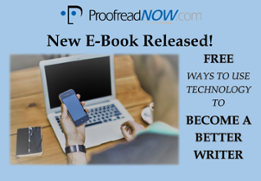In the workplace, chances are good that every day you’ll have to write something to support your organization. Whether it's a marketing brochure, an employee review, a weekly report, an email or a sales proposal, there is always something that needs to be written so you can share information with others. And if you need the help of others to create your document, it can make the task even more difficult. Writing can sometimes seem to be a daunting task.
In the workplace, chances are good that every day you’ll have to write something to support your organization. Whether it's a marketing brochure, an employee review, a weekly report, an email or a sales proposal, there is always something that needs to be written so you can share information with others. And if you need the help of others to create your document, it can make the task even more difficult. Writing can sometimes seem to be a daunting task.
There are numerous applications available that are specifically designed to help writers become more efficient and proficient at their craft. While there are quite a few available, the ten apps listed below are some of the more popular options.
1. Scrivener
Scrivener is ideal for writers working on longer and more complex projects. The app lets you store all your research files in one place. The corkboard feature allows you to create virtual index cards with synopses for each file so you can storyboard and rearrange your writing project by moving the cards around. The outlining feature allows you to structure your document before or after you write a draft. You are even able to combine different documents into one before exporting your final project.
2. OmmWriter
This app encourages distraction-free writing inside its own text editor window that opens to a full screen. You will want this app if you need to concentrate and enhance your creativity. Inside the text editor window, you can select your own relaxing screen background color, as well as your choice of peaceful music, ambient background noise, or keystroke sounds. It’s a great tool for those who need to focus on their ideas and what they’re typing.
3. iAWriter
iAWriter lets you write in plain text so you’re not distracted by formatting options as you write. The app also allows you to access custom templates and store documents in a document library. Its Syntax Control feature even helps you gain insight into your text’s grammatical structure so you can identify the mechanics of your writing, as well as common mistakes you make.
4. Daily Page
Each day you’ll receive writing prompts in your email inbox from Daily Page, and reminders that you can customize if you wish. You’re able to write inside the app and either share your work publicly or save it for yourself privately. You’ll receive stats (e.g., how many words you’ve written) on your writing and can track your progress to determine when and how you do your best work.
5. Airstory
This is a robust writing app intended for teams. Team members can edit documents in real time at the same time, use a drag-and-drop document builder, generate outlines and style guides, share comments and feedback on comment threads, and more. With this app, documents written across teams inside any organization will be consistent and trackable.
The Hemingway Editor is simple to use and assesses your writing for its overall readability so that you can practice being clear and concise in your writing. With this editing tool, you’ll be able to identify useless adverbs and passive language in your writing. It will also highlight sentences that are too complex for your readers to digest.
7. [Writepls]
Writepls curates and sends the best advice, tools, and trends for writing shared across the web straight to your inbox. The current categories you can browse or subscribe to include general writing advice, fiction, non-fiction, e-mails, growth hacking, online courses, and books.
8. Writefull
This app will provide real-time feedback on your writing by running it through and checking it against extensive language databases. After highlighting your text, you can select the option to hear how it’s pronounced, verify how it’s used in various contexts, and more. You’ll also be able to analyze how often different words and phrases in your writing are used in other texts.
9. Rough Draft
If you tend to edit as you write, then this app will be very helpful. It prevents you from deleting anything you type. Instead, your delete key becomes a strikethrough key. It’s the digital version of writing with a pen and paper, forcing you to just focus on getting your ideas down for your first draft. You’re also able to insert placeholders for where you want to add photos and videos later.
10. ZenPen
With this app, you’ll encounter a “minimalist writing zone” where you can focus on your writing without outside distractions. You have the option to enter a full screen and then write your text. You can bold or italicize text, insert URL links and quote blocks, and that’s essentially it.
Some might think that technology (for example, automated spellcheck and grammar checking software) is designed to make writers, editors, and proofreaders obsolete. But apps like those listed above actually allow writers to collaborate and fine-tune their writing skills, processes, and drafts, before their work is ever even submitted for an initial review.
Do you have a favorite app that you use to improve your writing skills that’s not listed here? Please share with us in the comments below.