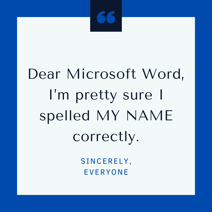 The level of hate some people have for Microsoft Word is alarming and hilarious. But the amount of vitriol people spew over Google Docs is about the same.
The level of hate some people have for Microsoft Word is alarming and hilarious. But the amount of vitriol people spew over Google Docs is about the same.
Instead of wading into that cesspool of disgruntledness, we’ll stick with answering the burning question: Is Google Docs better than Microsoft Word?
The answer is, as with many things, “it depends.”
Let’s cover the most important (and most argued over) features of Google Docs and Microsoft Word: accessibility, collaboration, UI (user interface), price, compatibility, functionality, and customization.
Google Docs vs. Microsoft Word by Feature
1. Accessibility
Google Docs: You can operate Google Docs on any computer or browser, except for BlackBerry phones (condolences to that one person still using a BlackBerry, wherever you are). Since it’s cloud-based, you won’t need to stick with a specific device to access in-process documents. But if you don’t have access to the internet, you’re out of luck (though there are offline features). However, you won’t ever lose a document or the changes you made (saved in real time) unless an asteroid hits Earth.
Microsoft Word: You’ll need to be working from a computer with a Windows or Mac operating system. While it’s great to be able to access your documents from a single place regardless of internet access, that also means you have to have that same device to work with, every time. You run the risk of losing documents if your hard drive goes wonky or your OS goes on strike and a file isn’t recoverable. Enabling auto save can compensate for this risk.
Our Take: Google Docs wins on accessibility unless the zombie apocalypse happens.
2. Collaboration
Google Docs: It’s pretty cut and dried: Google Docs offers collaboration mode, with universal access and real-time editing features.
Microsoft Word: You can collaborate, but unless you’re using the stripped down Microsoft Word online version or saving and working on files in One Drive, there’s no such thing as even semi-real-time collaboration available in Word.
Our Take: Google Docs wins again. Word had 30 years to perfect itself, so we think it should be a little embarrassed.
3. User Interface
Google Docs: This is what you see when you’re working in an app or software program. All the buttons and menus and tools you click, toggle on and off, curse at, etc. The interface is simple, clean, and essentially only what you need for most documents.
Microsoft Word: If I’ve heard the word “bloated” to describe Word once, I’ve heard it a thousand times. It’s got everything you want and a lot of things you don’t and even stuff you’ll never use.
Our Take: If you love being overwhelmed and/or packing 12 outfits for a weekend trip, Microsoft Word will hold the attraction. If you only take what you’ll eat at a buffet, you may prefer Google Docs. It’s a draw.
4. Price
Google Docs: Free. Log in to your Google account and go to town.
Microsoft Word: $, and lots of it. Generally purchased as a SaaS (software as a service) subscription. We won’t quote prices here, since they change often and it can be purchased as a standalone, as part of Office 365, on a monthly or annual subscription, as a one-time purchase (the most recent release is Office 2021), and as a student, home, or business version, etc. Suffice it to say, you’re going to pay, and you won’t stop paying, unless you don’t care about future compatibility issues/updates/feature releases, and so on.
Our Take: Free is within everybody’s budget. Google Docs wins this round.
5. Compatibility
Google Docs: Google docs allows you to open, work in, and export to multiple file formats, including Microsoft Word documents (.docx). However, you can’t work in PDFs.
Microsoft Word: The list of file extensions Word will open, download (from Microsoft Word online) and play nice with is much more limited. However, you can open, edit, and save PDFs in Word.
Our Take: For straight file format compatibility, Google Docs throws a mean sucker punch. For PDF editing, you’ll need to crawl back to Word.
6. Functionality
Google Docs: This is what the UI offers, the actual tools. Google Docs is easy, breezy, and simple. But that doesn’t mean it’s without problems. Want to add graphics and images to a Google Doc? Good luck. In fact, you’ll struggle to add tables, footnotes/citations, and any other more “intricate” formatting.
Microsoft Word: Generally, the complete opposite of Google Docs: lots of functionality for lots of use cases. People complain about Word’s persnickety behavior when adding graphics/images/tables, but some of that is based on a limited understanding of the settings you can use to mitigate formatting issues. We won’t argue over the insanity of working in long outlines, though.
Our Take: Word beats on breadth of features but Google knocks user-friendliness out of the park.
7. Customization
Google Docs: There are more third-party app integrations available for Google Docs than for Microsoft Word, as well as simple ways to customize the toolbar to your liking within the app.
Microsoft Word: Users have fewer add-on options and an overwhelming ribbon, as well as complicated toolbars that may send them into a panic attack, especially if they’re trying to personalize their view. But making up your on custom toolbar is doable.
Our Take: Microsoft Word often already has the functionality you’re looking to add to Google Docs through customization. That’s great if you want all the options all the time but an annoyance if you prefer the simplicity of a pared-down interface.
Which Has Better Features…Google Docs or Microsoft Word?
- If your budget is $0, Google Docs is the obvious way to go.
- If your priorities are ease of use, intuitiveness, and collaborative features, Google Docs takes the cake.
- If you’re working on documents that are graphic- and footnote-heavy, as well as intricately formatted, Microsoft Word will serve you better.
- If you use either on a regular basis, you may end up throwing things in frustration, regardless.
What ProofreadNOW.com Proofreaders Use
We prefer Microsoft Word (though we work in Google Docs often) for multiple reasons that are specific to asynchronous editing. The Track Changes feature, while annoying to many, works well if you are savvy with keyboard shortcuts (such as toggling between All Markup and No Markup). The document comparison tool is a game changer for comparing separate iterations of documents. The editor tool is more robust (though flawed, as all such tools are) than Google’s version. And so on.
Google Docs vs. Microsoft Word: Other People’s Takes
If you’d like a more emotional take on the Google Docs vs. Microsoft Word, take a gander at these rants, which we bear neither affiliation nor official endorsement to, though they might have made us laugh:
- I Hate Microsoft Word
- Dear Microsoft Word, I Hate Your Stinkin Guts
- 4 Things Smart People Hate About Google Docs
- How Google Docs Proved the Power of Less (with lots of historical context on the advances of word processing software)



