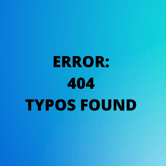 Good web copy is written with the aim of calling visitors to action (buying, engaging, inquiring, etc.) and keeping them on-site as long as possible (to read, be informed, drive better search ranking, etc.). It creates brand awareness, solidifies credibility, and provides communication venues. The best web copy stimulates an avalanche of good press, saves work hours, increases leads, creates more traffic, and builds an active, core audience with loyal buy-in.
Good web copy is written with the aim of calling visitors to action (buying, engaging, inquiring, etc.) and keeping them on-site as long as possible (to read, be informed, drive better search ranking, etc.). It creates brand awareness, solidifies credibility, and provides communication venues. The best web copy stimulates an avalanche of good press, saves work hours, increases leads, creates more traffic, and builds an active, core audience with loyal buy-in.
It’s difficult to achieve any of this if your website is driving people away with inane typos and embarrassing misspellings. Even the most trustworthy and long-standing brands won’t emerge unscathed from errors of this type.
To avoid becoming meme fodder and a laughingstock in your industry, we strongly suggest proofreading the entirety of your website, with special consideration to these oft-overlooked elements:
Boilerplate/Legal: It’s easy to assume that because text is copied and pasted or has passed compliance muster, it’s grammatically sound and error free. But considering legal cases have risen and fallen on aspects such as the exclusion of a serial comma, we can’t overemphasize the importance of proofing legal notices and disclaimers.
In fact, one of our proofers found a glaring mistake with serious implications in an investment contract just this week. Sadly, the investor wasn’t a ProofreadNOW.com client (she kindly informed him, but it had already been viewed by dozens if not hundreds of potential investors). In addition, even minute errors in boilerplate become large ones by virtue of their facsimile across the website.
Taglines/Slogans: Short, sweet, and deadly, these are. Taglines and slogans have high visibility and strong brand representation. They’re make-it-or-break-it elements even without errors, much less when they have even a single typo. Unless you’re fond of kneecapping yourself before a marketing marathon, we strongly suggest proofing your tagline or slogan several times over. In fact, we have a saying in the proofing world: “The shorter the text, the more paranoid you should be.”
I made that up. But the point still stands.
Menus/Navigation: It’s hard to believe, but if we had a nickel for the number of times we’ve seen “Contact” written “Contract” and “About” spelled “Abuot” in a drop-down menu, we’d have at least ten cents. That’s a dime too much. The lessons of boilerplate text stand for navigation/templated elements as well. If it’s on repeat within your site, the risk of embarrassment increases exponentially. Do yourself a favor and read, reread, then read aloud, then read aloud slowly, and…you get the drift.
Hyperlinks: From internal to external, broken hyperlinks are a bad user experience. Don’t cause your site visitors to scoff in frustration and choose a more reliable source. Check each and every hyperlink. Check them regularly. If you change any aspect of your site navigation, recheck them.
If you link to external sites with rotating content that is often archived or even republished under different URLs without redirects, you’re bound to end up with broken hyperlinks. So link with intentionality and audit your links, first manually and then, once you’ve confirmed the pages are active and trigger the actual pages you intended, keep an eye on them with a “broken links” plugin/app on the regular.
As a general reminder, if you make any updates to fixed content, even if it’s just a word or two, it’s worth proofreading that entire section again. While we’re at it, we’ll admit that proofreading everything from beginning to end is the best approach.
And if you want the benefit of experienced proofreaders for your web copy, you know where to find us.



